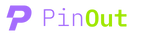Windows 11 Preview: Seamless Wi-Fi Access and Enhanced Privacy Controls

Windows 11 has released a new preview version that brings several notable improvements to the wireless front. One of the standout features is the ability for visitors to easily log on to your home Wi-Fi network. The preview build 25977, available in the Canary channel, introduces a QR code scanning feature for seamless Wi-Fi access.
Simplified Wi-Fi Login with QR Code Scanning

With the latest preview build, joining a Wi-Fi network becomes hassle-free. Users can now scan a QR code to instantly connect to the network. By accessing the Wi-Fi properties, users will find a QR code displayed alongside the Wi-Fi password. Guests can simply scan the QR code using their device’s camera, eliminating the need to manually enter the password or navigate through various settings menus. This convenient method ensures a smoother and quicker connection process.
Enhanced Privacy Controls for Wi-Fi Networks
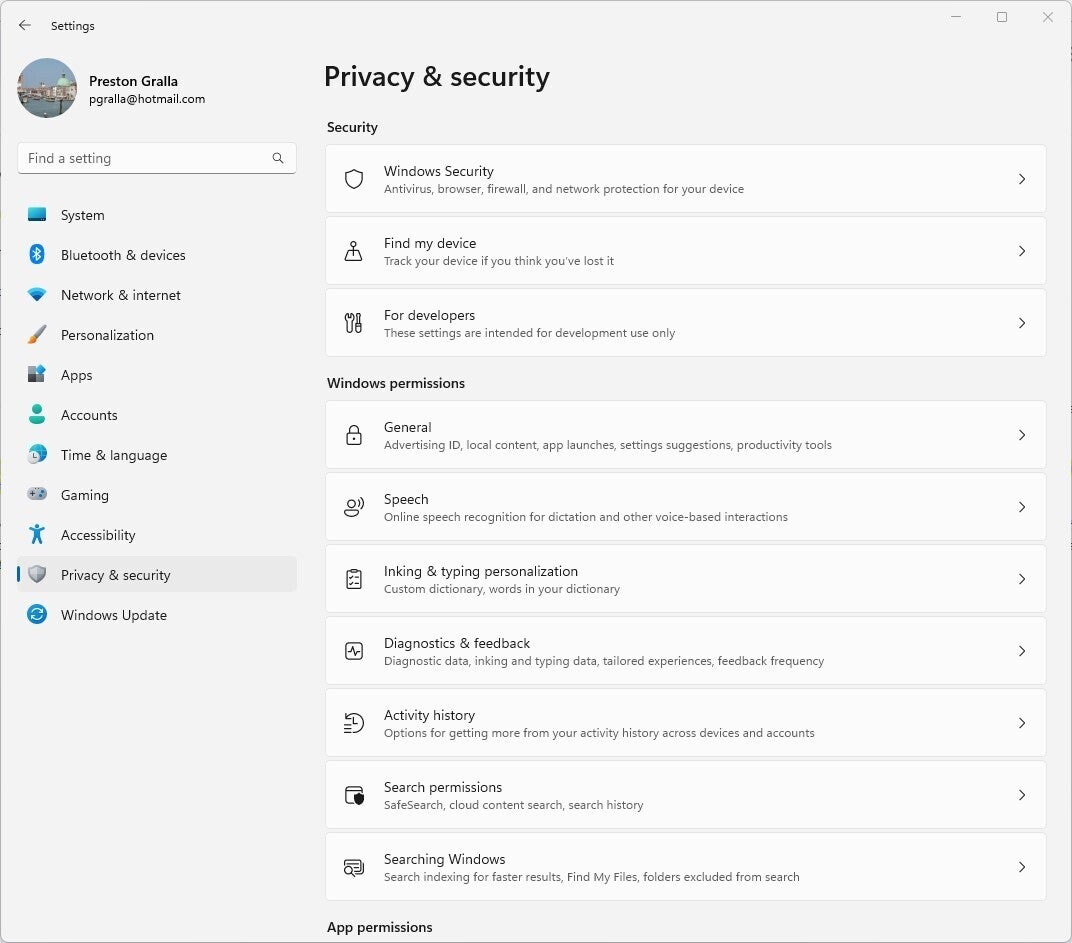
Windows 11 preview build also introduces enhanced privacy controls related to Wi-Fi networks. Users now have the ability to manage which applications have access to the list of Wi-Fi networks in their local area. This feature prevents apps from potentially using the network information to determine the user’s physical location. To block an application from accessing this information, users can navigate to Settings > Privacy & security > Location and make the necessary adjustments.
Bluetooth Low Energy Audio Support for Hearing Aids
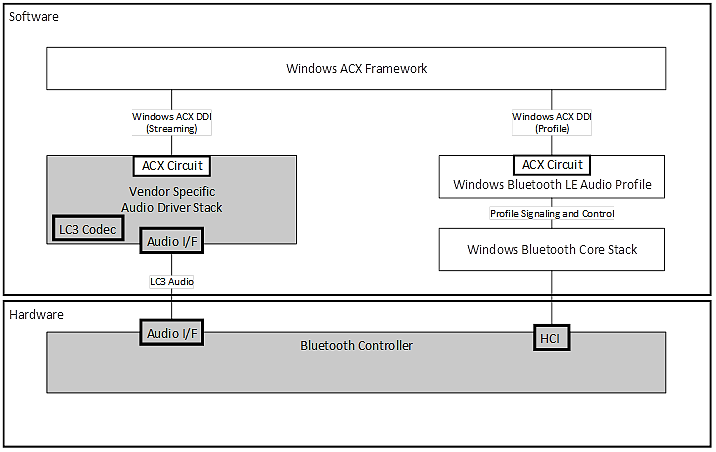
Windows 11 preview build brings support for Bluetooth Low Energy (LE) Audio hearing aids. Users with compatible devices can now directly pair their hearing aids with their PC to stream audio and take calls. This feature enhances accessibility for individuals with hearing impairments and provides a seamless experience for their audio needs. It’s important to note that the Windows 11 device must support Bluetooth LE Audio to utilize this functionality.
Additional Changes and Improvements
The preview build also includes other minor tweaks and improvements. One notable change is the updated internet connection icon in the system tray. Instead of a disconnected globe icon, users will now see an animated globe when their PC is in the process of connecting to a network. This visual cue provides clearer feedback on the connection status.
However, it’s worth mentioning that there is a known issue with gaming compatibility in this build. Some popular games may not work correctly, so gamers should be aware of potential issues when using this preview version.
For a complete list of changes and further details, Microsoft has provided a comprehensive blog post.
Overall, the latest Windows 11 preview version brings convenient Wi-Fi features, enhanced privacy controls, and support for Bluetooth LE Audio hearing aids. These updates aim to improve the user experience and provide greater accessibility for Windows 11 users.
Tags
More interesting stuff!
Quick Links
Legal Stuff
Social Media