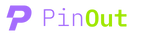Protecting Your Online Security: The Importance of Password Managers

One of the most crucial steps you can take to safeguard your online security is to install a reliable password manager. However, a recent cyberattack has highlighted the need for caution even when implementing such security measures. A sneaky malware hidden in Google Ads poses a potential threat, infecting your PC with harmful viruses.
The target of this attack is the popular password manager, KeePass. The attackers attempt to impersonate KeePass by using misleading Google Ads. This deceptive link appears at the top of search results, making it highly visible to users. It often appears before the legitimate websites that follow beneath it.
Ordinarily, users would be able to identify a fake website through the displayed URL in Google Ads. However, the KeePass impersonator employs a clever trick to mask its URL, making it appear as if the advert leads to the official KeePass website. This deceptive tactic could easily fool even the most security-conscious individuals.
The Deceptive URL Trick
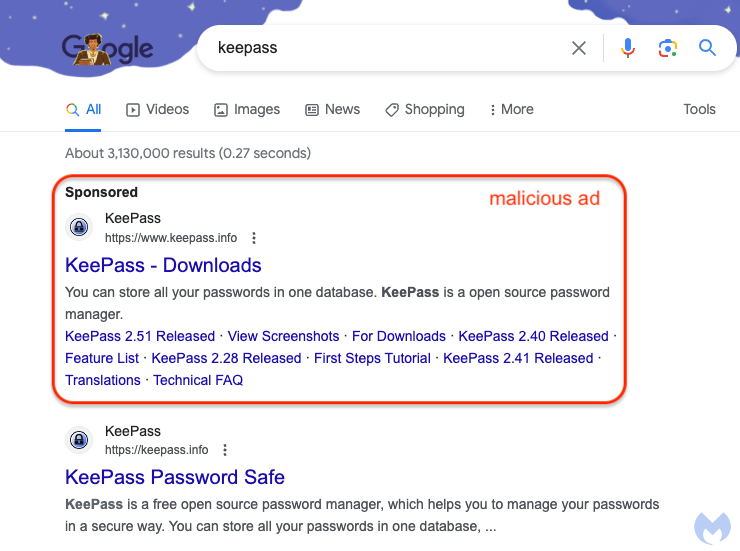
The malware website utilizes Punycode, a technique that allows special characters to be inserted into website addresses. In this case, the attackers replace the “K” in KeePass with a similar-looking character that has a subtle accent below it. At a quick glance, this alteration may go unnoticed, leading users to believe they are visiting the genuine KeePass website. Ultimately, they end up on the malicious website instead.
Staying Safe: Tips and Precautions

To protect yourself from this type of malware, there are several essential steps you can take:
Install an Ad Blocker Extension: Using an ad blocker in your web browser can prevent these malicious websites from ever reaching you, regardless of how sophisticated their deceitful tricks may be.
Utilize a Strong Antivirus App: It is crucial to have a robust antivirus application installed on your device. This provides an additional layer of defense against potential threats.
Exercise Caution When Clicking Advertisements: If you choose not to use an ad blocker, exercise extreme caution when clicking on any advertisements that appear in search results. Vigilance can help you avoid falling victim to malware without even realizing it.
By following these precautions, you can significantly enhance your online security and protect your personal information from falling into the wrong hands.

Remember, cyberattacks are constantly evolving, and it is essential to stay informed about the latest threats and security measures. Continuously updating your knowledge and implementing appropriate security measures will help ensure a safe online experience.
More interesting stuff!
Quick Links
Legal Stuff
Social Media