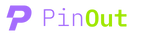Microsoft Edge Update Bug: Touch-Friendly Mode Activated on Desktop PCs
/cdn.vox-cdn.com/uploads/chorus_asset/file/19341372/microsoftedgenewlogo.jpg)
Microsoft Edge has recently encountered a peculiar bug with its latest update, causing the web browser to appear in touch-friendly form on desktop PCs where it is unnecessary. Some users have reported that after updating Edge, they noticed larger spaces between interface elements, including tabs, and wider buttons.
Mistaken Activation of Touch Mode
Upon investigation by Windows Latest, it appears that Microsoft has mistakenly activated the tablet-friendly mode for Edge on desktop PCs. This mode is intended to enhance the browsing experience on touchscreen devices by providing more space for tapping. However, the bug has caused the touch mode to activate on Windows 10 and Windows 11 PCs, which are non-touchscreen desktops.
Windows Latest further notes that the bug has affected the writer’s own system, illustrating the widespread nature of this issue.
Confusing and Unusual Bug
This bug is undoubtedly perplexing and quite unusual. Fortunately, there is a simple fix available. As suggested by Windows Latest, users can navigate to the Settings panel in Edge, go to ‘Appearances,’ and disable the ‘touch mode.’ This will rectify the accidental activation of the touch-friendly mode.
For users who are unfamiliar with touch mode or unaware of its existence, the updated Edge may be confusing. Some might assume that Microsoft has implemented a new design for the browser, leaving them puzzled about the rationale behind this change.
While touch mode is undoubtedly beneficial when used appropriately on touchscreen devices, its wrongful activation on desktop PCs by Microsoft is a significant oversight. It undermines the efforts to establish Edge as one of the best web browsers available.
Bug Replication and User Complaints
Windows Latest reports that the bug can be replicated on Microsoft Edge version 117 with default settings. Several users have also taken to Reddit to express their frustration with this issue. One Redditor commented that they were “kinda shocked” that Microsoft overlooked this problem, and we share the sentiment.
Although there are claims on another Reddit post that a fix has been deployed, reports of affected users still persist. Fortunately, users can rectify the situation themselves by toggling off the touch mode in the Settings menu.

In conclusion, Microsoft Edge has encountered a baffling bug with its latest update, causing the touch-friendly mode to activate on desktop PCs erroneously. While this bug may initially confuse users, a simple fix is available through the Settings panel. It is surprising that Microsoft released the update without noticing this issue, but users can take matters into their own hands and resolve it easily.
More interesting stuff!
Quick Links
Legal Stuff
Social Media