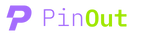ChatGPT Empowered with Web Browsing: Access Current and Authoritative Information

OpenAI continues to enhance its AI chatbot, ChatGPT, with new capabilities. Just days after adding support for picture prompts and voice conversations, ChatGPT now has the ability to search the web and provide users with current and authoritative information. This feature was briefly available earlier this year but was later removed due to misuse. OpenAI has now reintroduced it, addressing the previous concerns.
Accessing Current and Authoritative Information
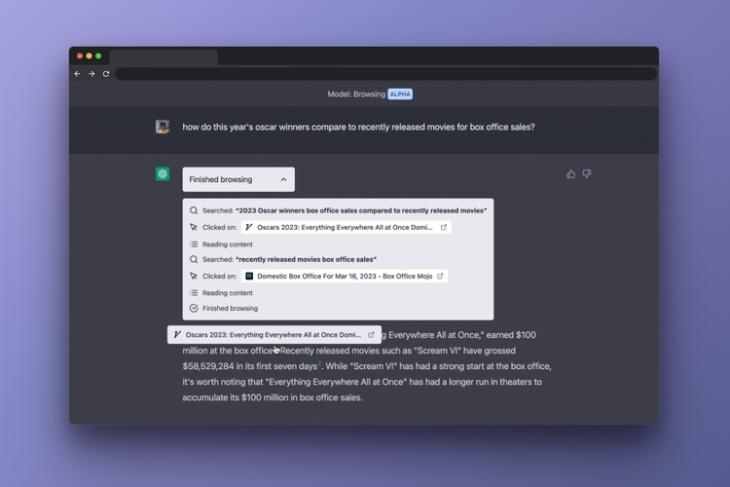
ChatGPT is now equipped with the ability to browse the internet and deliver up-to-date answers. OpenAI explains that the chatbot is no longer limited to data before September 2021. By utilizing Bing as its search engine, ChatGPT can provide users with information from reliable sources. This collaboration with Microsoft, which has been ongoing for years, ensures that the search results are accurate and trustworthy.
Ideal for Tasks Requiring Current Information

This new browsing capability is particularly useful for tasks that require the latest information. Whether you’re planning a vacation or conducting technical research, ChatGPT can now assist you with real-time data. The chatbot’s ability to provide direct links to sources allows users to access relevant information easily.
Subscription and Availability
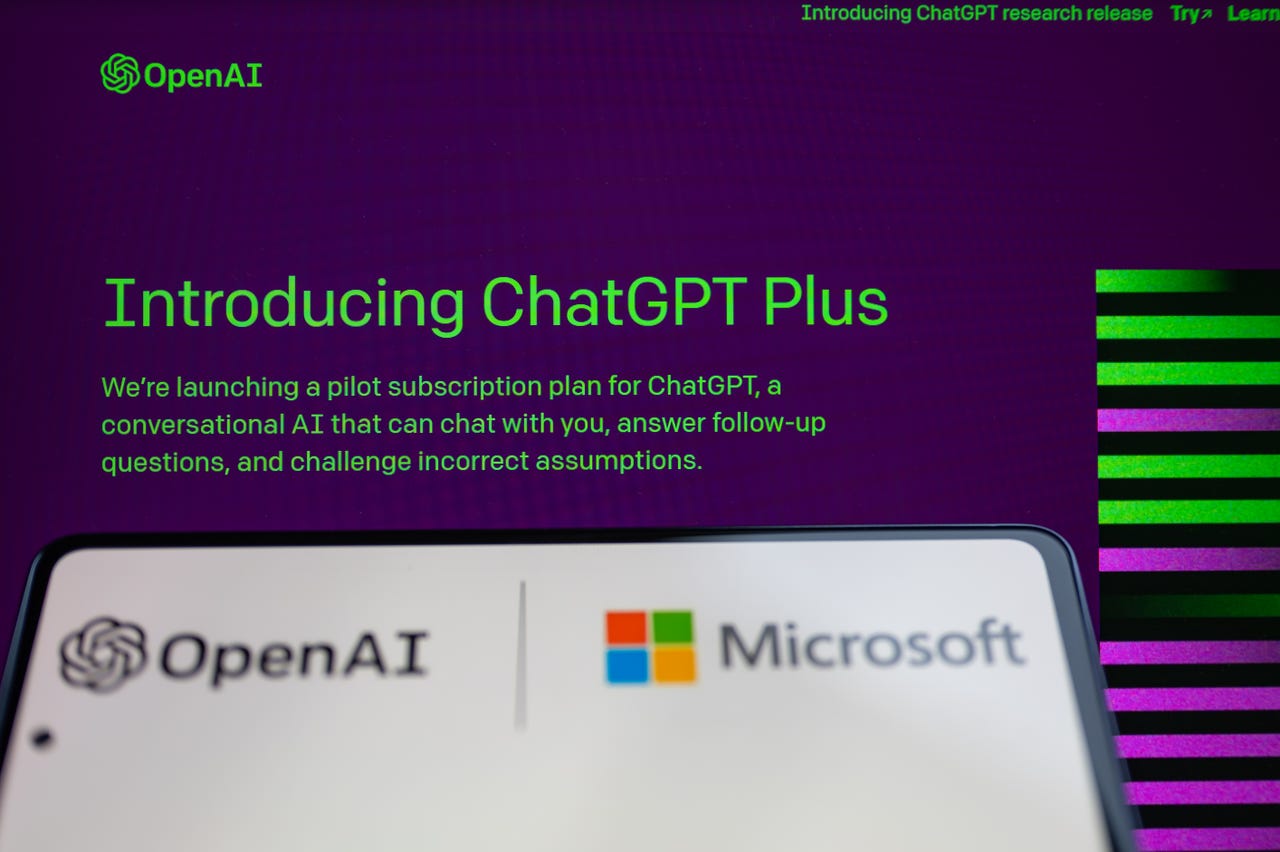
Currently, only ChatGPT Plus subscribers, who pay $20 / £16 per month, have access to the web browsing feature. Enterprise users can also enjoy this functionality immediately. OpenAI has stated that access to web browsing will be available to all users in the near future.
How to Use the Web Browsing Feature
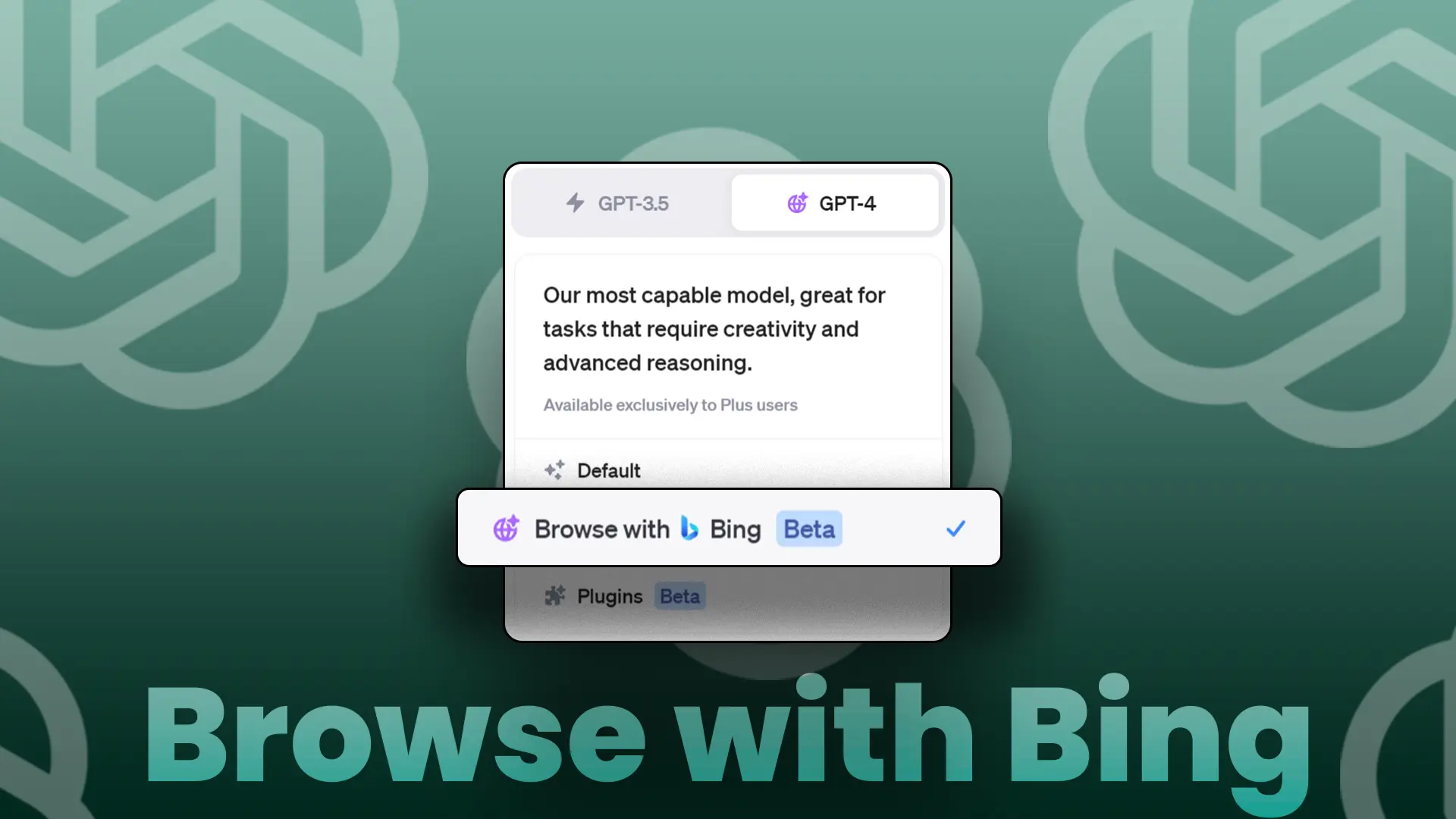
To utilize the web browsing feature, users need to select the GPT-4 engine and choose ‘Browse with Bing’ from the menu that appears. Once selected, users can engage in a conversation with the chatbot, and it will incorporate information from the web along with its regular training data. The browsing feature is currently in beta, with OpenAI planning to refine and improve it based on user feedback.
Enhanced Knowledge, Within Limits

It’s important to note that ChatGPT’s browsing capability is limited to the quality of Bing’s search results. While the chatbot can provide information on various topics, it may not have immediate access to certain real-time data, such as live sports scores. In such cases, users may be directed to relevant websites instead of receiving direct answers.
OpenAI’s continuous development and improvements to ChatGPT demonstrate their commitment to enhancing the chatbot’s capabilities. With the ability to browse the web for current and authoritative information, ChatGPT becomes an even more valuable tool for users seeking real-time data.
More interesting stuff!
Quick Links
Legal Stuff
Social Media