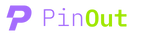Chat with Gemini Instantly from Chrome's Address Bar: A Hands-on Guide
April 16, 2024

Source: Digital Trends
ADVERTISEMENT
Google is adding quick access to its AI chatbot, Gemini, within the Chrome browser. To use the feature, simply type “@gemini” in the address bar for instant access.
How to Enable Gemini in Chrome Canary

Source: Logopedia - Fandom
ADVERTISEMENT
To try out the Gemini shortcut, you’ll need to set up Chrome Canary:
- Launch and install Chrome Canary.
- Enter “chrome://flags” in the address bar and hit enter.
- Enable the “Expansion pack page for the site” flag.
- Restart the browser.
Using Gemini from the Address Bar

Source: CBS News
ADVERTISEMENT
Once enabled, you can initiate a chat with Gemini by typing “@gemini” in the address bar.
Availability and Limitations
This feature is currently in testing and may not work flawlessly. It’s also unclear whether it will make its way to the public version of Chrome. However, it offers a glimpse into Google’s ongoing efforts to integrate AI tools into its browser.
ADVERTISEMENT
More interesting stuff!
ADVERTISEMENT
Quick Links
Legal Stuff
Social Media